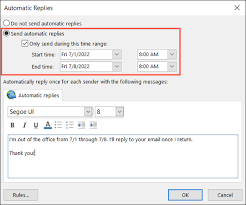how to find wifi password on windows 10 : Forgetting your Wi-Fi password can be frustrating, especially if you need to connect a new device to your network or if you have guests over. Fortunately, if you're using a Windows 10 computer that has previously connected to the Wi-Fi network, you can easily find the password in just a few steps. In this article, we'll guide you through the process of finding your Wi-Fi password on Windows 10.
Method 1: Find Wi-Fi Password Using Command Prompt
Step 1: Open Command Prompt Press the Windows key + X on your keyboard and select "Command Prompt (Admin)" from the menu.
Step 2: Run Command In the Command Prompt window, type "netsh wlan show profile" and press Enter. This will display a list of all Wi-Fi networks you have previously connected to.
Step 3: Select the Wi-Fi Network Select the network for which you want to find the password and type "netsh wlan show profile [network name] key=clear" (replace [network name] with the actual name of the network) and press Enter.
Step 4: Find Password Scroll down the list until you find the "Key Content" field. The password for the Wi-Fi network will be displayed under this field.
Method 2: Find Wi-Fi Password Using Settings
Step 1: Open Settings Click on the Start menu, then click on the gear icon to open Settings.
Step 2: Select Network & Internet In the Settings window, select "Network & Internet."
Step 3: Select Wi-Fi In the Network & Internet window, select "Wi-Fi" from the left-hand menu.
Step 4: Find Wi-Fi Password Scroll down to the "Wi-Fi properties" section and click on the "Change adapter options" button. Right-click on the Wi-Fi network you want to find the password for and select "Status." Click on the "Wireless Properties" button and then select the "Security" tab. Check the "Show characters" box to display the Wi-Fi password.
how to find wifi password on mac : finding your Wi-Fi password on Windows 10 is a quick and easy process, and there are multiple methods to do so. By following the steps outlined in this article, you can quickly recover your Wi-Fi password and connect new devices to your network or provide it to guests.